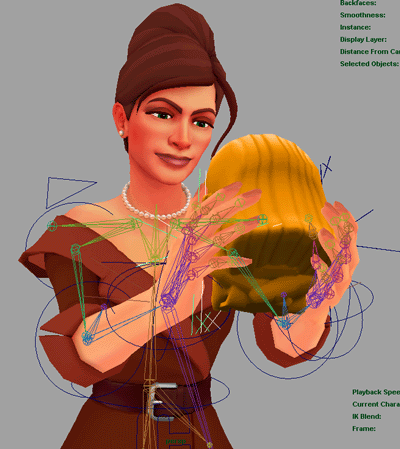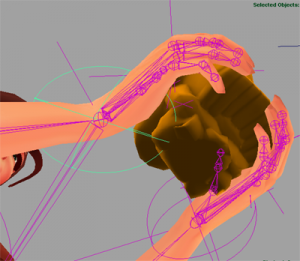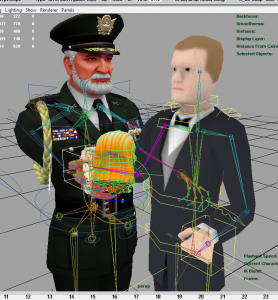SpyParty’s Tuesdays at Ten on Twitch Stream
I recently started doing a weekly SpyParty stream on Twitch, and I’ve decided to call it Tuesdays at Ten on Twitch, because, well, it’s on Tuesdays at 10am US Pacific time on the SpyParty Twitch Channel, funny that! I will usually tweet about it, or you can subscribe to the channel for notifications whenever I stream, or check out the SpyParty Streams Notifier for all related streams. It’s a mix of playtesting, development, and debugging broken builds that were supposed to “just work”.
Here’s the one from today: http://www.twitch.tv/spyparty/c/52532971 Today I played varanas, and then moons for his 1k birthday game.
I had just released build v0.1.3669.0 earlier this morning, which had a ton of optimizations for performance on the new artwork, and it was so nice to stream at a good framerate again! I’ll do a detailed blog post about the optimizations soon.
The TTT stream is promoted to the Twitch front page when there aren’t other things on their calendar, so it occasionally filled with way more people than usual for my streams. I saw 791 viewers at one point today. I’ve written before about how important a healthy community is for SpyParty, and the Twitch chat is no different. I can’t play or develop and watch the chat very easily, so the community really comes together and helps out, especially when we get a bunch of new curious people in the chat asking questions. Of course, being the internet, there are always occasional trolls, but they’re not very common, and our helpful mods deal with them fairly and quickly. Mostly it’s just people intrigued by this wacky game that looks like The Sims or Clue and wondering what it is…
Here’s the chat log from this morning’s show. It’s great to see people excited about the game for the first time, and thanks a ton to warningtrack, riseofwinterchill, bloom, varanas, and the others helping out.
| 09:51:44 | spyparty | hey |
| 09:52:12 | bloom_sp | Hello |
| 09:52:16 | spyparty | hi! |
| 09:52:26 | bloom_sp | How was your sleep? |
| 09:52:50 | spyparty | like airplane sleep, not great |
| 09:52:55 | spyparty | varanas, want to play? |
| 09:53:00 | spyparty | since I played bloom last time? |
| 09:53:18 | spyparty | although moons might be showing up for a 1k birthday, not sure |
| 09:53:42 | spyparty | maybe varanas is not actually here |
| 09:54:19 | bloom_sp | :P |
| 09:54:49 | bloom_sp | i’ll be the backup plan |
| 09:54:53 | spyparty | <3 |
| 09:55:22 | varanas64 | oh hello |
| 09:55:34 | spyparty | hi! |
| 09:56:20 | spyparty | you wanna play until moons gets here, but he’s iffy so maybe just you? |
| 09:56:45 | varanas64 | sure |
| 09:57:09 | spyparty | okay, go on ts, be there in a sec |
| 09:57:21 | bloom_sp | varanas i’m approaching you on the leaderboard |
| 09:57:32 | bloom_sp | watch out |
| 09:57:46 | varanas64 | closing the stream |
| 10:00:05 | theharribokid | evening |
| 10:00:59 | spyparty | howdy |
| 10:06:18 | warningtrack | Yo, ton of viewers. You’re #1 on the Twitch homepage, I think |
| 10:06:19 | spyparty | audio okay? |
| 10:06:23 | warningtrack | Audio solid. |
| 10:06:31 | theharribokid | good |
| 10:06:40 | bloom_sp | Nice! |
| 10:06:49 | bloom_sp | show the game quick! |
| 10:06:54 | warningtrack | Hope you’ve got some super entertaining coding planned! |
| 10:08:51 | sirlyndrix | I’m in chat now |
| 10:08:55 | spyparty | hi |
| 10:08:57 | necro_ninja | is this supposed to be like Clue? |
| 10:08:59 | sirlyndrix | hai :D |
| 10:09:01 | spyparty | sorta ) |
| 10:09:04 | bloom_sp | Is the fps command /fps? |
| 10:09:17 | sirlyndrix | i have absolutely NO clue about gameplay rules or anything :P |
| 10:09:17 | theharribokid | what hasd it been now? 2 years of dev time? |
| 10:09:30 | riseofwinterchill | It’s a little like Clue, but instead of asking questions to figure out the human player, you observe their actions |
| 10:09:31 | warningtrack | It combines Guess Who with shooting people! |
| 10:09:36 | ashflay | <snip> |
| 10:09:36 | spyparty | you can watch the other side of this at http://twitch.tv/varanas64 |
| 10:09:43 | spyparty | or the multitwitch |
| 10:09:52 | sirlyndrix | oh ok |
| 10:10:09 | sirlyndrix | Clue (the board game?) cuz i think it has a different name in belgium |
| 10:10:11 | bloom_sp | if modern is 2/4 double modern should be 4/6 |
| 10:10:13 | riseofwinterchill | The spy is trying to accomplish some missions, and the sniper is trying to deduce which party guest is the spy and shoot them before they finish. |
| 10:10:13 | spyparty | http://live.gamercide.org/user/spyparty&varanas64 |
| 10:10:17 | necro_ninja | sounds fun to me… |
| 10:10:28 | spyparty | that’s both sides but side-by-side instead over over/under like multitwitch |
| 10:10:28 | warningtrack | Yeah, it’s pretty great. |
| 10:10:40 | sirlyndrix | i like the wielchair character |
| 10:10:45 | warningtrack | Bloom: we call that “Postmodern” |
| 10:10:50 | sirlyndrix | no game has done that before as far as i know |
| 10:10:57 | ashflay | Sorry I didn’t say what the link was about! lol I made a fan sign for you GUYS!! :D I hope you enjoy. <snip> |
| 10:11:01 | warningtrack | SpyParty does a lot of things other games have never done. |
| 10:11:01 | crazylotus | wait, steven hawking is in this game?? |
| 10:11:24 | sirlyndrix | he looks like a guy i know |
| 10:12:04 | bloom_sp | whyyy |
| 10:12:06 | horiapv | there is a mic in that moon painting :D |
| 10:12:18 | warningtrack | So yeah, basic idea is that one player is the Spy, in a fancy cocktail party. All the other guests are NPCs. The Spy has to accomplish missions. The other player is the Sniper, watching from outside with one bullet, trying to figure out which guest is the Spy. |
| 10:12:19 | mionies | the waiter looks a little pale |
| 10:12:27 | horiapv | it’s a nice game |
| 10:12:29 | horiapv | :) |
| 10:12:30 | sirlyndrix | looks a bit like the stealth system from Assassins creed :P (luv it) |
| 10:12:30 | necro_ninja | the room looks a little cramped… |
| 10:12:33 | warningtrack | Waiter = old art. Ditto for the security guard. They get updates last. |
| 10:12:48 | warningtrack | Hey, at those real estate prices, this is what lots of high-rises get you. |
| 10:13:17 | warningtrack | What just happened there was that he tried to complete a mission called Bug the Ambassador, and he kinda slammed into her, and varanas saw it. |
| 10:13:18 | sirlyndrix | i like it |
| 10:13:34 | riseofwinterchill | An AI character would not have stalled in the middle of walking there |
| 10:13:43 | sirlyndrix | will this be for steam? :D |
| 10:13:48 | warningtrack | Eventually, yes :) |
| 10:13:50 | riseofwinterchill | Eventually |
| 10:13:54 | sirlyndrix | awesome |
| 10:14:00 | warningtrack | Yeah, they wouldn’t do the “bug” animation, and they wouldn’t stop dead like that for 5 seconds in the middle of the room either. |
| 10:14:07 | warningtrack | varanas is pretty experienced so he noticed |
| 10:14:15 | sirlyndrix | what price range could i expect or is there like no guess for that yet? |
| 10:14:21 | riseofwinterchill | $15 |
| 10:14:23 | bloom_sp | it’s $15 |
| 10:14:33 | riseofwinterchill | But there might be deals later to get 2 copies so you can play with a friend |
| 10:14:34 | warningtrack | $15 gets you immediate access, and all updates including the final game |
| 10:14:45 | theharribokid | it’s out, you can buy it now, just not from steam atm |
| 10:14:51 | riseofwinterchill | Also there are many maps, not just this apartment |
| 10:15:04 | sirlyndrix | lol for a sec i taught it said ‘Totally the waiter” :P now i noticed it’s Toby |
| 10:15:05 | riseofwinterchill | The gameplay is quite different on larger/smaller maps, so lots of replayability |
| 10:15:13 | warningtrack | Yeah, two high-res art maps, and a lot of low-res ones. They’re transitioning to the new art. |
| 10:15:16 | bloom_sp | Yeah, though only 2 maps with pretty graphics right now |
| 10:15:27 | warningtrack | High skill curve, rewards lots of playing and studying |
| 10:15:43 | warningtrack | I’ve got something like 250+ hours for my $15, so I’m playing with house money |
| 10:15:57 | necro_ninja | Banana Bread. |
| 10:16:02 | warningtrack | Community is super nice, experienced players regularly help and tutor newer ones. |
| 10:16:39 | theharribokid | Bananna bread is the secret code word the spy says to contact the double agent |
| 10:16:39 | ccrozier | What the hell is this lol |
| 10:16:58 | sirlyndrix | it’s funny ccrozier |
| 10:17:14 | zigglett | The game looks sooooo good now |
| 10:17:16 | bloom_sp | It’s called SPyParty, a competitive multiplayer game at a fancy cocktail party |
| 10:17:26 | zigglett | I haven’t played in several months |
| 10:17:27 | riseofwinterchill | It’s a 1v1 game where one player is a spy at a party trying to accomplish missions, while another player is a sniper outside trying to figure out which party guest is the human, and shoot them |
| 10:17:42 | horiapv | Peace means realoading your guns Sniper :D |
| 10:17:43 | warningtrack | Only one guest at the party is the Spy/human. Rest are NPCs/AIs |
| 10:17:50 | bloom_sp | No pressure chris, only 600 people watching |
| 10:18:04 | ipaukko | PogChamp |
| 10:18:08 | riseofwinterchill | The spy will try to do things like seduce another guest, or plant a bug on the ambassador |
| 10:18:12 | warningtrack | So you have to accomplish missions while blending in so as not to give yourself away. |
| 10:18:22 | ipaukko | This game is PogChamp |
| 10:18:31 | warningtrack | It’s the parts of a Spy movie that don’t involve jumping out of airplanes wearing skis. |
| 10:18:38 | ipaukko | PogChamp is life PogChamp is Love |
| 10:18:41 | eclipson | I’m pretty sure I have seen something like this before just with much lower graphics |
| 10:18:43 | jecat2 | woah, where did all the viewers come from ? |
| 10:18:45 | riseofwinterchill | Yes |
| 10:18:51 | ipaukko | PogChamp is better than Kappa |
| 10:18:55 | necro_ninja | the viewers came from the front page |
| 10:18:55 | riseofwinterchill | The same game, but it has better art now |
| 10:18:58 | bloom_sp | Front page jecat :) |
| 10:19:02 | ipaukko | PogChamp PogChamp PogChamp |
| 10:19:03 | eclipson | @Jecat2 Stream is on front page. Atleast that is how I got here |
| 10:19:07 | ccrozier | Does the sniper only have one shot? |
| 10:19:11 | warningtrack | Yup |
| 10:19:13 | riseofwinterchill | Yes, one shot |
| 10:19:15 | warningtrack | They shoot, game ends |
| 10:19:19 | jecat2 | yo warning |
| 10:19:23 | warningtrack | Also ends if time runs out, which keeps the Spy moving |
| 10:19:25 | warningtrack | Yo Jecat! |
| 10:19:52 | mo0nz | hello all |
| 10:19:53 | warningtrack | This game makes me feel more like an actual Spy than any Call of Duty game. |
| 10:20:28 | kelpocalypse | moons Kreygasm |
| 10:20:31 | riseofwinterchill | So there, the spy managed to get 4 missions done |
| 10:20:34 | riseofwinterchill | So they win |
| 10:20:40 | mo0nz | Kelp! |
| 10:20:48 | warningtrack | Nice. |
| 10:20:52 | spyparty | hey moons! |
| 10:21:11 | mo0nz | hey checker! |
| 10:21:14 | spyparty | you want to do your 1k birthday game? |
| 10:21:18 | mo0nz | this 60fps high rise Kreygasm |
| 10:21:19 | spyparty | game(s) |
| 10:21:24 | egotyst | ive been a beta tester for a while. this game is amazing |
| 10:21:26 | egotyst | very hard though |
| 10:21:29 | spyparty | yeah, the optimizations worked pretty well |
| 10:21:30 | mo0nz | yeah don’t worry keep playing |
| 10:21:31 | warningtrack | True on both counts. |
| 10:21:38 | warningtrack | Can’t wait for the blog post on the optimizations. Love that stuff |
| 10:21:54 | egotyst | if you are of disparate skill, it is soooo easy to destroy people |
| 10:21:56 | necro_ninja | If i wasn’t broke, I’d buy it. |
| 10:21:59 | necro_ninja | But I’m broke |
| 10:22:05 | warningtrack | Hehe, true, but most good players are willing to handicap and tutor. |
| 10:22:17 | mo0nz | alright |
| 10:22:18 | egotyst | oh, yeah. the community is great! |
| 10:22:24 | warningtrack | Given the amount of time you can get out of the game already as-is, it’s a steal. I’d buy it over whatever game you decide to buy next. |
| 10:22:41 | jecat2 | whats the music in the background chris? |
| 10:22:43 | warningtrack | We’re talking Skyrim-is-$5-on-the-Steam-Summer-Sale in terms of dollar to playtime ratio |
| 10:22:44 | riseofwinterchill | You do need to be playing against people of similar skill level, but there are enough players that you’ll never be short of a challenge. |
| 10:22:58 | bobbyezr | new art looks nice Chris |
| 10:23:03 | warningtrack | Yeah, and lots of players play better ones, lose a fair bit, but learn a ton in the process. |
| 10:23:13 | egotyst | i havent played on the new patch yet, though. looks great. I have only seen modern at the pool party, not the other ones |
| 10:23:22 | bloom_sp | Warningtrack can you make one of those extended ads where it shows people playing other games in black and white and sad then it cuts to you in colour having the best tim ewith spyparty |
| 10:23:24 | daetnas | Is the the dev? |
| 10:23:27 | theharribokid | yeah, playing people who are bettertthan you is part of getting better |
| 10:23:31 | daetnas | he* |
| 10:23:39 | riseofwinterchill | He is the dev, yes |
| 10:23:40 | jecat2 | yuh |
| 10:23:45 | warningtrack | Hahaha. I have pretty modest video editing skills, but that’s a good idea. |
| 10:23:51 | bobbyezr | Best dev in the universe he is ^^ |
| 10:24:09 | warningtrack | Not only is the dev, but he’s pretty much THE dev. Another guy does art, but otherwise he does everything. Which is mildly insane/impressive. |
| 10:24:12 | bobbyezr | I am not even kidding, such dedication |
| 10:24:20 | egotyst | Playing as a spy is really learning how to act like an NPC |
| 10:24:37 | warningtrack | Yup. Some players deliberately do NPC things to shed suspicion against good Snipers. |
| 10:24:43 | warningtrack | And that’s where you get into the mind games |
| 10:24:59 | egotyst | and yes, chris is an amazing dev. He has literally done almost all of this game by himself, from scratch |
| 10:25:04 | bobbyezr | some players act like players and do obvious stuff to double trick the sniper xD |
| 10:25:04 | daetnas | What kind of control do you have of your character. Do you exactly control the movement or just between predefined points? |
| 10:25:09 | warningtrack | If you learn this game with a friend simultaneously, it can be hilarious. |
| 10:25:12 | riseofwinterchill | You control movement fully |
| 10:25:14 | egotyst | WASD and mouse |
| 10:25:28 | warningtrack | You don’t have to orchestrate all the talking movements. You choose to talk, though |
| 10:25:28 | eclipson | Does the red line indicate where the sniper is looking? |
| 10:25:30 | riseofwinterchill | As well as all your actions, like deciding to take a drink, or checking your watch at windows. |
| 10:25:31 | warningtrack | Yes. |
| 10:25:33 | riseofwinterchill | Yes |
| 10:25:34 | warningtrack | Well, where the cursor is |
| 10:25:36 | riseofwinterchill | That’s the sniper’s laser |
| 10:25:38 | warningtrack | Good Snipers use that to fake out Spies |
| 10:25:40 | daetnas | Doesn’t that give away that you’re not an NPC? Not going in a straight line? |
| 10:25:43 | necro_ninja | Is this supposed to be the bigger map? |
| 10:25:47 | warningtrack | Eyes go in one place, laser in another |
| 10:25:54 | warningtrack | No, the big maps are in the old art style for now |
| 10:25:56 | riseofwinterchill | This is one of 6-7 maps, and it’s fairly small |
| 10:26:02 | bobbyezr | So just tuned in, does Chris stand a chance against Varanas or is it pretty one sided? |
| 10:26:06 | riseofwinterchill | The larger maps have 20 guests |
| 10:26:17 | warningtrack | Like this: http://img1.wikia.nocookie.net/__cb20140324035304/spyparty/images/e/ea/Veranda.png |
| 10:26:17 | egotyst | I wish you could use the mouse wheel to scroll between options at a given point, if you have more than one |
| 10:26:20 | riseofwinterchill | largest* |
| 10:26:21 | warningtrack | You can. |
| 10:26:26 | egotyst | really? |
| 10:26:29 | warningtrack | Yup. |
| 10:26:32 | bloom_sp | yeah |
| 10:26:38 | warningtrack | I never do it the other way |
| 10:26:43 | egotyst | list time i played that didnt seem to be working |
| 10:26:46 | thelegendaryhater | game looks gay developer looks gay games gonna fail |
| 10:26:46 | zoe1cat2 | hi4 |
| 10:26:53 | bloom_sp | i only use q e when i really need to be fast |
| 10:26:53 | necro_ninja | what If one took out the dividers in this map to make it larger? |
| 10:27:03 | egotyst | you owuld think a legendary hater would be a bit more original |
| 10:27:08 | zoe1cat2 | ya |
| 10:27:08 | warningtrack | Er, yeah, banned. |
| 10:27:09 | riseofwinterchill | There is only art done for 10 characters |
| 10:27:21 | riseofwinterchill | So once there is more art done, the map will be opened up |
| 10:27:21 | warningtrack | Yeah, not enough high res models to accommodate such a large map just yet. |
| 10:27:28 | zoe1cat2 | can he hear the messages are wdo? |
| 10:27:32 | elcapac | can you smack that ladies booty? |
| 10:27:36 | zoe1cat2 | good |
| 10:27:51 | zoe1cat2 | can u shout out our names? |
| 10:27:58 | egotyst | is chris doing the actual modelling, too? |
| 10:28:07 | warningtrack | Some of it, I believe. |
| 10:28:10 | daetnas | I’d love to have maps like Hitman Blood Money’s Wedding map |
| 10:28:10 | bobbyezr | why ban constructive criticism? |
| 10:28:21 | warningtrack | I don’t grant your premise. |
| 10:28:23 | crazylotus | lmao |
| 10:28:25 | zoe1cat2 | :D |
| 10:28:30 | necro_ninja | we need a Christipher Walken guest |
| 10:28:36 | zoe1cat2 | Yay! |
| 10:28:37 | necro_ninja | *Cristopher |
| 10:28:44 | warningtrack | #InternetFamous |
| 10:28:47 | cegon11 | why ban constructive criticism? |
| 10:28:49 | riseofwinterchill | Chris did a stream of making the old-art version of the apartment map |
| 10:29:00 | warningtrack | Nobody banned constructive criticism. Troll better. |
| 10:29:19 | zoe1cat2 | Do you play minecraft? xD |
| 10:29:37 | crazylotus | LOL |
| 10:29:56 | warningtrack | #OccupyJohnCimino |
| 10:30:00 | johnwiththed | Do you give away a game?^^ |
| 10:30:05 | zoe1cat2 | k |
| 10:30:15 | necro_ninja | two waiters? |
| 10:30:23 | warningtrack | One is the security guard, Damon. |
| 10:30:29 | necro_ninja | i see |
| 10:30:33 | zoe1cat2 | awesome |
| 10:30:34 | riseofwinterchill | I don’t think there are giveaways on stream, but it is $15 which is pretty good value considering how much time you can play it |
| 10:30:35 | egotyst | the only thing about this game that is suspect is once the community gets ahold of it |
| 10:30:47 | egotyst | being the spy, on twitch chat, is a huge cheat |
| 10:30:53 | egotyst | so easy to cheat |
| 10:30:59 | warningtrack | Well, that’s only if you stream |
| 10:31:09 | warningtrack | In competitive play while streaming, you just stream with a 5 minute delay |
| 10:31:11 | egotyst | damn that was good |
| 10:31:17 | egotyst | oh, of course |
| 10:31:23 | warningtrack | Also, one of the next features to go in is Spectation, anyway |
| 10:31:24 | egotyst | i mean casuals, only |
| 10:31:26 | necro_ninja | nope, he’s professor X |
| 10:31:29 | theharribokid | also you could just delay your stream longer so it doesn’t matter if you are streaming |
| 10:31:56 | egotyst | there is a very big trust issue necessary between players. but the community is great, so it shouldnt be a problem |
| 10:32:15 | elcapac | Are you able to see through clothing, that lady is hot |
| 10:32:22 | riseofwinterchill | If you were known to cheat, no-one would play against you |
| 10:32:57 | rubyrubay | seriously? everything else there is to talk about in this game and you ask if you can see a fake person naked? |
| 10:33:23 | eclipson | lol |
| 10:33:31 | warningtrack | The Internet, ladies and gentlemen. |
| 10:33:47 | crazylotus | twitch chat at 10:30 |
| 10:34:11 | zoe1cat2 | your the lady :3 |
| 10:34:13 | elcapac | Are you able to order beer? |
| 10:34:38 | riseofwinterchill | Each guest orders different drinks. The general has beer. |
| 10:34:41 | zoe1cat2 | Nice disguise! |
| 10:34:43 | joppe321 | I like dis game |
| 10:34:57 | elcapac | omg! |
| 10:35:06 | daetnas | Those are predefined talking spots? |
| 10:35:15 | riseofwinterchill | The circles on the floor are, yes |
| 10:35:16 | daetnas | You can’t talk anywhere on the map? |
| 10:35:17 | egotyst | “conversation circles” |
| 10:35:24 | egotyst | you talk to pepole in the circles |
| 10:35:45 | riseofwinterchill | Though you can flirt with someone at the windows, the bookcases, or in a few other places. |
| 10:35:46 | akenginseer | I have no idea whats going on BibleThump |
| 10:35:52 | pigbuster | You can flirt with people in the squares, but you can only talk inside the circles. |
| 10:36:02 | egotyst | @Akenginseer one player is a spy, one is a sniper hunting the spy |
| 10:36:03 | fifapapi | Same here |
| 10:36:17 | elcapac | Are you able to hump people and not get kicked out of the party? |
| 10:36:19 | egotyst | @Akenginseer the spy has to complete missions (as showin in the top lefthand corner) |
| 10:36:45 | egotyst | @Akenginseer based on how sneaky they are, the sniper may see them do the mission |
| 10:36:45 | riseofwinterchill | It’s a 1v1 game where one player is a spy at a party, trying to accomplish missions like planting a bug and snatching the guest list. |
| 10:37:03 | riseofwinterchill | The other player is a sniper, trying to figure out which of the guests is the (human) spy, and shoot them. |
| 10:37:04 | pigbuster | The main thing here is one of the spy’s missions is to steal the guest list from the waiter’s tray, and if the spy sees it fade out he can know who did it. That’s the purloin they keep talking about. |
| 10:37:04 | warningtrack | @Elcapac Can you do that without getting kicked out of real parties? |
| 10:37:06 | egotyst | @Akenginseer if the sniper thinks they get the right person, they shoot them |
| 10:37:27 | elcapac | Are you able to take that lady to a room and plant a bug in her underwear? |
| 10:37:39 | riseofwinterchill | The gameplay involves a lot of mind games and cleverness. |
| 10:37:39 | egotyst | each mission has a specific “tell” that the sniper is looking for. |
| 10:38:03 | egotyst | if you do the mission well, there is little to no givaway. If you do it poorly, there is a huge givaway |
| 10:38:06 | riseofwinterchill | The sniper can’t monitor *everything*, so you need to learn what the sniper is looking for and try to work around it. |
| 10:38:25 | riseofwinterchill | Similarly, when you’re sniping, you have to try figure out how the spy wants to play. |
| 10:38:39 | lordwukits | Sweet!!! Love that you’re streming now! |
| 10:38:44 | warningtrack | Yeah, your attention is a resource. |
| 10:38:44 | egotyst | good banana |
| 10:38:52 | riseofwinterchill | They might try to distract you, or sneak a mission in right under your nose |
| 10:39:48 | egotyst | @Akenginseer any other questions? feel free to ask. The community is super-helpful to new players |
| 10:40:10 | mordelak | how much players??? |
| 10:40:15 | egotyst | see how he got really focused in on that old woman? He missed the letter being stolen from the waiters tray |
| 10:40:17 | egotyst | 2 at a time |
| 10:40:24 | warningtrack | One Spy, one Sniper. The rest are NPCs |
| 10:40:27 | riseofwinterchill | It’s a 1v1 game, but the community is decently populated |
| 10:40:37 | warningtrack | Spy has to accomplish missions while blending in with the NPCs so they don’t get caught/shot |
| 10:40:50 | elcapac | Can you invite more people to a party? Theres only 9 and 2 waiters who only serve yellow drinks |
| 10:40:57 | warningtrack | Hair!! |
| 10:41:04 | warningtrack | Didn’t like that path. |
| 10:41:08 | riseofwinterchill | This is a map where there’s only a few guests, but some maps have bigger rooms and more guests. |
| 10:41:10 | warningtrack | Yup. |
| 10:41:27 | elcapac | Where’s the dj? |
| 10:41:28 | riseofwinterchill | So it’s more taxing on the sniper’s attention, but typically the spy has to do more missions to make up for it. |
| 10:41:28 | warningtrack | I wasn’t watching until the end but the briefcase/path gave it away |
| 10:41:38 | para9 | 15 dollar donation for open beta ? What a good deal Kappa |
| 10:41:41 | ixxpretentiousxxi | Banana bread? |
| 10:41:49 | crazylotus | bandana bread |
| 10:41:55 | warningtrack | You get all updates and the full game when it comes out. And it’s already tuned for high level play as-is. |
| 10:41:58 | riseofwinterchill | “Banana Bread” is the code word that the spy says to the double agent |
| 10:41:59 | egotyst | @para it is totally worth it |
| 10:42:06 | ixxpretentiousxxi | Cheers. |
| 10:42:23 | elcapac | They are exchanging Banna bread at a party? weird… |
| 10:42:27 | ixxpretentiousxxi | I remember reading about this game in some magazine, Game Informer or IGN or something, and I saw this stream and decided to tune in |
| 10:42:32 | para9 | @EGOtyst . I bet it is, why pay 15 dollars for a real game when I can almost play this same thing 100 times. I love it Kappa |
| 10:42:32 | riseofwinterchill | The sniper can hear when it happens, and try to figure out who might be the spy, because for the mission to complete, the spy and the double agent have to be in the same conversation circle |
| 10:42:40 | daetnas | How can you fake banana bread? I mean the double agent hears it anyway |
| 10:42:41 | ixxpretentiousxxi | This looks super cool, even though I don’t understand most of it :P |
| 10:42:56 | hating_your_mom | Thats because it is super cool! |
| 10:43:04 | warningtrack | Yep. |
| 10:43:06 | egotyst | @Daetnas fake banaa bread is done with the double agent in a different conversation circle than you are in |
| 10:43:08 | elcapac | It looks like a wanna b Sims with no DJ and less people |
| 10:43:21 | riseofwinterchill | It’s a 1v1 game where one player is a spy at a party, trying to accomplish missions like planting a bug and snatching the guest list. The other player is a sniper, trying to figure out which of the guests is the (human) spy, and shoot them. |
| 10:43:34 | spyparty | and a sinper rifle |
| 10:43:36 | jdx45 | hello what game is dis? |
| 10:43:45 | warningtrack | SpyParty! Check out the crawl on the stream video |
| 10:43:55 | warningtrack | The fact that any game with normal looking people is compared to The Sims shows you just how few games there are with normal looking people |
| 10:44:14 | egotyst | @Warningtrack what mouse button do you click for action tests? mine always seem to fuck up, and i cant figure out why |
| 10:44:27 | warningtrack | Depends on the test. Have you tried another mouse? |
| 10:44:33 | daetnas | I think it’s more because of the bright cartoony style |
| 10:44:37 | para9 | Wuuuu I can’t wait to give 15 dollars for this open beta just so I can wait 2 more years while this dude goes to vacations with all our money and updates on twitter “UPDATE COMING SOON” |
| 10:44:43 | jaypuck | i need to see if i still have this installed, bought it forever ago. looks like you’ve added new characters? |
| 10:44:49 | warningtrack | It’s worth the money now, bro. |
| 10:44:53 | elcapac | lol Para9 |
| 10:45:02 | egotyst | @Warningtrack wait… the test is dependent on the button that starts it? |
| 10:45:08 | riseofwinterchill | The style is done so that the party isn’t tied to a particular time or place. |
| 10:45:19 | warningtrack | Believe so, yeah. I do it without thinking so it’s weirdly hard to remember without playing. |
| 10:45:31 | warningtrack | Yeah, it’s a timeless, illustrative art style. Up close it doesn’t look particularly cartoony. |
| 10:45:42 | egotyst | gotcha. Anyone else know the answer? |
| 10:45:45 | riseofwinterchill | On this map they’re in a modern house with a pool, but there’s also an apartment and an old ballroom. |
| 10:45:46 | para9 | Ofcourse it’s worth the money, for 15 dollars you can’t get any good game on stea… oh wait… |
| 10:46:05 | warningtrack | That’s pretty much a total non-sequitur, but okay. |
| 10:46:06 | egotyst | no time to seduce! |
| 10:46:11 | malvina_ | Titanic? |
| 10:46:21 | riseofwinterchill | If you prefer to wait until the game’s out, that’s okay too |
| 10:46:21 | elcapac | lol Para9 |
| 10:46:28 | para9 | Look it even has words and shit when you click on stuff. |
| 10:46:35 | crazylotus | 0/10 troll better @Para9 |
| 10:46:43 | daetnas | Would it be easy for a sniper to find a spy that’s rushing objectives? |
| 10:46:49 | egotyst | yes |
| 10:46:51 | riseofwinterchill | Sometimes |
| 10:46:52 | warningtrack | Usually yeah |
| 10:46:52 | egotyst | potentially…. |
| 10:47:04 | warningtrack | But it can be a good strategy. Lots of Snipers will notice the activity but assume they couldn’t be finished yet. |
| 10:47:05 | malvina_ | ka; |
| 10:47:06 | elcapac | Can i push the wheel chair guy off the building? |
| 10:47:10 | jdx45 | I got question from a future dev to a real dev: how many hours have you (just you assuming youre a programmer) spent into developing the game to this stage? And how many members does your team have? (the whole team developing the game) approximate answer will be fine and very much appreciated |
| 10:47:12 | egotyst | but the longer you are a spy, the more likely you are to path poorly |
| 10:47:13 | riseofwinterchill | If you rush, the sniper might not see 1-2 things, so they might suspect you but not be confident enough to take the shot |
| 10:47:22 | para9 | crazylotus , were you adopted ? |
| 10:47:29 | para9 | by a spy ? |
| 10:47:31 | iamthegrinder | Elcapac: Can i push the wheel chair guy off the building? – now thats a real question |
| 10:47:32 | bloom_sp | this guy is the sole developer |
| 10:47:38 | egotyst | yes |
| 10:47:48 | para9 | bloom_sp . so this guy developes shoe soles ? |
| 10:47:49 | egotyst | @Riseofwinterchill do you know the answer to the mouse click thing? |
| 10:47:53 | ixxpretentiousxxi | Is there a bigger penalty for shooting the wrong target? Is there a reason that the sniper will let the timer run out? |
| 10:47:57 | riseofwinterchill | @Jdx: There’s 2-3 people on the team; Checker (streaming), John Cimono (artist), and someone helps with the press stuff as well I think |
| 10:47:57 | joppe321 | giveaway? |
| 10:47:59 | crazylotus | @Para9 I’m not obligated to answer that |
| 10:48:05 | riseofwinterchill | @Egotyst: ‘fraid not |
| 10:48:09 | warningtrack | Homonym humor: so fresh. |
| 10:48:19 | lordwukits | I’m amazed to see that people don’t “Take the shot” When time is running out. Every game I played there is a rush to try to shoot me if time is low. |
| 10:48:20 | para9 | crazylotus , you aren’t obligated to do shit, but you are still a fagg0t |
| 10:48:29 | crazylotus | lmao trying to hard |
| 10:48:31 | bloom_sp | yay excuse to ban that guy |
| 10:48:33 | warningtrack | Byeeeee |
| 10:48:40 | riseofwinterchill | @Ixxpretentiousxxi: If you shoot the wrong person, you lose |
| 10:48:42 | elcapac | 4 years? dang man my respects…. Trolling off |
| 10:48:56 | riseofwinterchill | Often spies will try to bait the sniper into shooting towards the end |
| 10:48:58 | iamthegrinder | 4 years on this game |
| 10:49:02 | iamthegrinder | my condoleances |
| 10:49:02 | egotyst | @CHRIS what mouse button do I click to do the action tests?! left only, or is it dependent on the click I used ot start it?! |
| 10:49:06 | riseofwinterchill | So the sniper shouldn’t always shoot |
| 10:49:10 | jdx45 | ty very much for your answer sir |
| 10:49:17 | warningtrack | I believe it’s dependent on the click you use. But just go into Practice and try it out! :) |
| 10:49:18 | dodzzzzzzzzz | wait |
| 10:49:19 | ixxpretentiousxxi | Oh, right, because the spy can run out of time and lose. Dur. |
| 10:49:19 | dodzzzzzzzzz | chris |
| 10:49:22 | dodzzzzzzzzz | i have a question |
| 10:49:27 | dodzzzzzzzzz | i cant seee you in the lobby? |
| 10:49:35 | dodzzzzzzzzz | oh no |
| 10:49:36 | dodzzzzzzzzz | i cam |
| 10:49:36 | reduxfm | double negative |
| 10:49:37 | riseofwinterchill | Some spies are amazing at timing their missions to finish right at the last second though |
| 10:49:40 | dodzzzzzzzzz | n* |
| 10:49:52 | riseofwinterchill | So sometimes you do have to take risky shots |
| 10:49:55 | warningtrack | Yeah, Spy wins two ways: accomplish missions, or Sniper shoots wrong person. |
| 10:49:59 | egotyst | but like i said, the longer you wait, the more time you have to mess up |
| 10:50:03 | purple_monkey_butts | hi |
| 10:50:03 | warningtrack | Sniper wins two ways: shoot Spy, or time runs out before Spy finishes missions |
| 10:50:18 | jaypuck | s’truth about the community. when i bought it a couple of years ago the people were really helpful and gave tips and stuff after games |
| 10:50:25 | warningtrack | We still are! :) |
| 10:50:39 | hating_your_mom | i just joined and only 5 people are online :\ |
| 10:50:59 | warningtrack | It’s work hours in PT/ET zones. |
| 10:51:01 | varanas64 | hello everyone |
| 10:51:03 | jecat2 | you only have to play against 1 person |
| 10:51:03 | daetnas | I think I read that there will possibly be a mode with 2 teams of a sniper and a spy. Any truth to that? |
| 10:51:06 | spyparty | it’s a small community right now |
| 10:51:11 | spyparty | okay, moons is at http://live.gamercide.org/user/spyparty&mo0nz |
| 10:51:17 | iamthegrinder | and it wil remain so |
| 10:51:21 | jaypuck | plus its a thinking persons game, so target audience is pretty small… |
| 10:51:22 | lordwukits | Wait… so spy wins if the wrong persons shot? About a week or so ago, wrong shots didnt reflect on anybody. |
| 10:51:24 | warningtrack | We shall see. |
| 10:51:32 | warningtrack | Wrong shots have always been Spy wins |
| 10:51:33 | riseofwinterchill | Many players are in USWest, so if you try again in a few hours there should be more. |
| 10:51:40 | lordwukits | As in no one won. |
| 10:51:58 | warningtrack | Shooting a civilian has been a Spy win as long as I can remember. |
| 10:52:06 | warningtrack | No way to tie |
| 10:52:13 | hating_your_mom | i usualy play with my friend so it is fine |
| 10:52:20 | lordwukits | The counter updates too? |
| 10:52:26 | warningtrack | Yeah, that’s the most fun way to learn at first. |
| 10:52:28 | varanas64 | and timeouts are sniper wins |
| 10:52:44 | princemaedhros | game is looking quite interesting. i like what i’ve seen so far |
| 10:52:52 | purple_monkey_butts | how are you guys |
| 10:52:55 | riseofwinterchill | It is very cool |
| 10:53:06 | warningtrack | Yeah, super deep, and unique. I love it. |
| 10:53:14 | daetnas | I like the game too, but I’m waiting for it to be finished. |
| 10:53:28 | daetnas | doI don’t want to spoil it for myself before it’s complete |
| 10:53:41 | puffdatblunt | START THE FREAKING GAME ALREADY |
| 10:54:55 | arcadus07 | BANANA BREAD |
| 10:55:55 | dodzzzzzzzzz | Guys, this game is like one of the best games ever, there is basically a sniper and a spy!The Spy is trying to blend in the party doing some mission while the other player (SNIPER) is trying to figure out who the spy is by seeing him doing the missions! A Pretty cool, fun, unique game about subtle behavior! If you guys wanna buy it make sure to go to http://www.spyparty.com/ |
| 10:56:12 | egotyst | @Princemaedhros yeah, it is very cool |
| 10:56:17 | warningtrack | Word. |
| 10:56:26 | egotyst | and dodzzzz just started |
| 10:56:33 | dodzzzzzzzzz | Warning Track, you like what i did there :D? |
| 10:56:41 | dodzzzzzzzzz | A cool ad for the people |
| 10:56:46 | askir | Just got here, any link to the release notes? |
| 10:56:56 | manaray007 | did the sound go out? |
| 10:57:07 | warningtrack | Don’t think they’re on the forum just yet. Previous stream shows the new build update, though, if that’s what you mean |
| 10:57:10 | warningtrack | Sound still here. |
| 10:57:12 | riseofwinterchill | I think it’s mostly optimisations |
| 10:57:13 | dodzzzzzzzzz | http://www.spyparty.com/ This is the link askir |
| 10:57:14 | manaray007 | wait nvm |
| 10:57:32 | manaray007 | what does it mean by purloin guest list? |
| 10:57:33 | warningtrack | Yeah, running a lot better on older setups now. |
| 10:57:41 | warningtrack | Steal the guest list from the waiter’s tray |
| 10:57:43 | riseofwinterchill | The waiter has a guest list on his tray |
| 10:57:49 | riseofwinterchill | The spy can steal it while taking a drink |
| 10:57:49 | warningtrack | Sniper can see when it’s gone, though. |
| 10:57:59 | dodzzzzzzzzz | CHRIS, the stream name is wrong |
| 10:58:36 | rapidrage | whoa the replay camera is awesome |
| 10:58:55 | reduxfm | watching it in dual stream is great, until they start talking to each other |
| 10:59:13 | warningtrack | Yeah, five camera modes, including Free Camera. |
| 10:59:14 | 12nihad12 | Hello |
| 10:59:14 | spyparty | thanks, stream name fixed! |
| 10:59:18 | dodzzzzzzzzz | Guys, this game is like one of the best games ever, there is basically a sniper and a spy!The Spy is trying to blend in the party doing some mission while the other player ( SNIPER ) is trying to figure out who the spy is by seeing him doing the missions! A Pretty cool, fun, unique game about subtle behavior! If you guys wanna buy it make sure to go to http://www.spyparty.com/ |
| 10:59:22 | riseofwinterchill | Striped books vs dotted books? |
| 10:59:24 | lordwukits | Whats the other stream channel? |
| 10:59:27 | dodzzzzzzzzz | YOu like that ad chris :D |
| 10:59:33 | varanas64 | yeah, best to mute one in between games |
| 10:59:36 | warningtrack | Sure. :) |
| 10:59:42 | hating_your_mom | yeah great game 15 bucks well spent |
| 10:59:43 | riseofwinterchill | You can see it on the video in blue text |
| 10:59:50 | jaypuck | http://live.gamercide.org/user/spyparty&mo0nz |
| 10:59:53 | jaypuck | to watch both streams |
| 11:01:25 | warningtrack | Yeah, good way to get high level games: wait in the lobby 30 minutes before a ladder match. Both players usually want warmup games, heh |
| 11:02:21 | jecat2 | what’s the ETA on new-art toby and damon? |
| 11:02:24 | jecat2 | they are super creepy |
| 11:02:31 | riseofwinterchill | Apparently they will be last |
| 11:02:32 | warningtrack | He says they’ll be last after the other 10 new guests |
| 11:02:43 | riseofwinterchill | Sad, but I guess gameplay has to come first |
| 11:03:25 | jecat2 | @Riseofwinterchill what’s your name in game? I havent seen you around |
| 11:04:00 | riseofwinterchill | I haven’t got around to buying it yet :O Paypal is a big hassle for me |
| 11:04:23 | riseofwinterchill | I watch streams from time to time though |
| 11:04:39 | seeweeddude | DAMN, spy party is looking pretty good. Well, compared to what I’ve seen before |
| 11:04:48 | riseofwinterchill | Yeah the new art is sweet |
| 11:05:14 | lordwukits | Thanks for the link! |
| 11:06:54 | dodzzzzzzzzz | I am the TS btw XD |
| 11:07:01 | daetnas | What was the inspiration for the old Lady? |
| 11:07:09 | daetnas | It reminds me of Archer’s mother |
| 11:07:19 | trevnewt | there are two old ladies! |
| 11:07:30 | daetnas | Not the queen |
| 11:07:32 | daetnas | The other |
| 11:07:43 | warningtrack | Everyone calls her Helen Mirren |
| 11:08:43 | warningtrack | Ballroom is feasible now. Maybe a SLIGHT ramp would be good. |
| 11:09:22 | varanas64 | why you got to bug so late? |
| 11:09:30 | warningtrack | Late to the Party. |
| 11:09:53 | trevnewt | is this level going to open up once more characters are in the game? |
| 11:09:56 | warningtrack | Somebody deputize Varanas or Jecat or somebody as a Mod, I’ve gotta run. |
| 11:09:59 | warningtrack | Trev: yes. |
| 11:10:02 | riseofwinterchill | I think that’s the plan, yes |
| 11:10:03 | egotyst | @trev yes |
| 11:10:05 | trevnewt | ah, thanks |
| 11:10:12 | riseofwinterchill | You can see some statues in the back |
| 11:10:20 | varanas64 | yeah, it’s just way too much space for 10 characters |
| 11:10:29 | warningtrack | So now it just sits there, teasing us. |
| 11:10:44 | egotyst | do any of you ever do the check watch for no time |
| 11:10:57 | warningtrack | Yup. |
| 11:11:00 | egotyst | as a fake out |
| 11:11:10 | warningtrack | Well, it’s just something to do to look inconspicuous |
| 11:11:11 | riseofwinterchill | If you didn’t, then someone who never checks their watch would become a tell |
| 11:11:12 | varanas64 | not as a fake out, just to blend in |
| 11:11:17 | egotyst | TINA TURNER |
| 11:11:26 | egotyst | JULIA ROBERTS |
| 11:11:31 | bloom_sp | she looks like holly golightly to me |
| 11:11:38 | warningtrack | You are both correct! |
| 11:11:43 | varanas64 | I think the ai does it roughly half of the time |
| 11:11:57 | egotyst | Moustache = Gable |
| 11:12:03 | djkretz | oprah |
| 11:12:04 | riseofwinterchill | Papa Danger won’t change |
| 11:12:04 | varanas64 | Is the plan for pun names? |
| 11:12:05 | warningtrack | Yeah, I think Gable. Some people say Walt Disney |
| 11:12:11 | warningtrack | Cal Umney FTW |
| 11:12:27 | egotyst | What do people call lara croft? |
| 11:12:27 | ixxpretentiousxxi | Does the security guy serve a purpose? Also, is there a reason he and the waiter look like mannequins? |
| 11:12:41 | warningtrack | They’re the old art style; not updated yet. |
| 11:12:41 | riseofwinterchill | He runs over when a guest is shot, but otherwise no |
| 11:12:47 | warningtrack | Security guy will serve a purpose soon though |
| 11:12:50 | warningtrack | New features going in that involve him |
| 11:12:52 | jecat2 | they havent been updated to the new art yet |
| 11:13:15 | riseofwinterchill | The guests are getting new art first |
| 11:13:23 | dodzzzzzzzzz | Hey chris, i got a question, is there a problem being in the TS?? |
| 11:13:23 | riseofwinterchill | Since that affects gameplay and takes more time to tune |
| 11:13:44 | egotyst | @pretentious he is holdover art from the old art style |
| 11:13:50 | dodzzzzzzzzz | chris is there a problem being in the ts?? |
| 11:13:53 | warningtrack | Usually people stay out of checker’s channel if he’s streaming unless they’re playing him. But in the other channels, not at all! :) |
| 11:14:11 | warningtrack | But yeah, we usually keep just the people playing on stream in the one channel, to be polite. |
| 11:14:21 | dodzzzzzzzzz | oh ok |
| 11:14:27 | egotyst | this is such good sniper practice |
| 11:14:30 | riseofwinterchill | You can hear it all here wnyway |
| 11:14:35 | warningtrack | Yeah |
| 11:14:41 | warningtrack | Alright, later guys! Great stream! |
| 11:14:47 | warningtrack | Hope to see a few of you in the beta soon |
| 11:14:49 | bloom_sp | bye! |
| 11:14:50 | varanas64 | cya warning |
| 11:14:51 | dodzzzzzzzzz | wait |
| 11:14:51 | trevnewt | see ya! |
| 11:14:51 | riseofwinterchill | ciao |
| 11:14:54 | dodzzzzzzzzz | stream is done? |
| 11:14:57 | dodzzzzzzzzz | bye |
| 11:15:01 | dodzzzzzzzzz | is stream done? |
| 11:15:04 | warningtrack | Nope |
| 11:15:05 | jecat2 | no |
| 11:15:05 | dodzzzzzzzzz | cause i can still see it |
| 11:15:07 | warningtrack | I just gotta run. |
| 11:15:08 | dodzzzzzzzzz | oh opk |
| 11:15:11 | dodzzzzzzzzz | ok |
| 11:15:18 | dodzzzzzzzzz | FrankerZ Bye |
| 11:15:24 | dodzzzzzzzzz | FuzzyOtterOO |
| 11:15:24 | warningtrack | Dog bye to you as well |
| 11:15:48 | dodzzzzzzzzz | cya around |
| 11:16:00 | dodzzzzzzzzz | ShoopDaWhoop |
| 11:16:31 | egotyst | SHOTOOTOOOT |
| 11:16:50 | b0b0fet | This game is fascinating…although I don’t get it all quite yet…the subtleties. |
| 11:17:16 | hating_your_mom | its not hard to learn bobo |
| 11:18:07 | daetnas | Why is there an overtime? If the spy finishes it before the time is out why doesn’t he win |
| 11:18:30 | egotyst | @B0b0fet there are some subtleties, to be sure, but it is certainly worth it |
| 11:18:35 | varanas64 | there’s a 10 second counter after the last mission before the spy wins |
| 11:18:51 | egotyst | @Daetnas because ther is ALWAYS 10 seconds after the last mission |
| 11:19:02 | varanas64 | to give the sniper a chance to catch the last mission |
| 11:19:05 | pigbuster | So if the spy does the last mission at 3 seconds there’s gonna be 7 extra seconds after 0 |
| 11:19:12 | egotyst | yes |
| 11:19:13 | varanas64 | yep |
| 11:19:29 | egotyst | @B0b0fet ask if you want to know anything about it |
| 11:20:33 | galecia | So this is like 1v1? |
| 11:20:38 | egotyst | yes |
| 11:20:42 | galecia | Alright |
| 11:20:44 | egotyst | not like, but IS |
| 11:20:47 | egotyst | ;) |
| 11:21:07 | egotyst | 1v1 asymettric gameplay |
| 11:21:29 | egotyst | bad purloin… |
| 11:21:38 | varanas64 | At some point in the future there’ll be other modes, but for now checker is focusing on the core gameplay, i.e. 1 spy vs 1 sniper |
| 11:21:54 | chrishanel | *salutes checker* |
| 11:22:50 | varanas64 | haha, I see it |
| 11:22:54 | chrishanel | i see it too lol |
| 11:22:57 | jecat2 | sleep depravation |
| 11:23:16 | reduxfm | and a new nichname was born |
| 11:23:17 | daetnas | yup |
| 11:23:22 | reduxfm | nick* |
| 11:23:40 | reduxfm | or is he name after an actor too |
| 11:23:47 | egotyst | get ready for the next… |
| 11:23:49 | reduxfm | named* |
| 11:23:52 | ixxpretentiousxxi | Spy v Spy :o |
| 11:23:59 | egotyst | guys, dont get turned off by the bad graphics |
| 11:24:05 | egotyst | remember, chris did it all by himself |
| 11:25:12 | daetnas | 30 second matches? :O |
| 11:25:17 | jaypuck | and the graphics aren’t that bad |
| 11:25:24 | egotyst | lol, yeah |
| 11:25:29 | egotyst | i found them fine |
| 11:25:36 | egotyst | but a lot of people get pissy really easliy |
| 11:25:39 | varanas64 | the beautiful graphics on the other hand are done by John Cimino |
| 11:25:47 | egotyst | yes |
| 11:26:09 | jaypuck | too many people are suckered in by appearance vs gameplay. gameplay on this game is better than any game i’ve played in years |
| 11:26:13 | romashq | stopped bla-bla-bla-bla, go game |
| 11:26:37 | egotyst | @Jaypuck you are preaching to the choir with me and that point. |
| 11:26:56 | egotyst | @Jaypuck but the average twitch chat… |
| 11:27:06 | jaypuck | yeah, i feel ya egotyst |
| 11:27:15 | daetnas | That sounds great, but aren’t half of the characters missing yet? |
| 11:27:21 | laplaydoh | Does this game run on mac? |
| 11:27:24 | egotyst | @chris holy shit that sounds great |
| 11:27:33 | klgraham | Dota introduces complexity gently? |
| 11:27:35 | pigbuster | It doesn’t have a Mac port, but it runs okay in Wineskin |
| 11:27:45 | daetnas | So behaviors will allow snipers to stomp noobs even more? |
| 11:27:52 | varanas64 | Yeah, lots of people (including me) run it on mac with wineskin |
| 11:28:16 | egotyst | @Daetnas it will probably be a chosable option |
| 11:30:53 | daetnas | Who’s the number one player on the ladder right now? |
| 11:31:01 | egotyst | @chris action test gives the yes no answer correctly? |
| 11:31:12 | egotyst | idk… |
| 11:31:33 | pigbuster | The best role is “the worst party guest”. Drink constantly. Interrupt everyone’s conversations. Walk away when someone’s talking to you. Follow your flirt target around and red test on purpose to bully them away from the bookshelf. |
| 11:31:43 | varanas64 | There’s no proper ranking yet, but I think virifaux/viriflod is still top by games played |
| 11:32:18 | varanas64 | oh, you asked about ladder |
| 11:32:52 | varanas64 | canadianbacon is top of the ladder |
| 11:33:02 | daetnas | ty |
| 11:33:34 | egotyst | @chansel for the interrogation you could have the action test answer yes/no for a mission the spy had done? if you pass the test perfect you can lie – no information given to damon. If you fail the test, damon knows youre lying |
| 11:36:08 | varanas64 | ballroom forever |
| 11:36:51 | chrishanel | I can’t wait until this game’s userbase grows bigger and patch notes like “the sniper height has been raised .002 inches” are greeted with the most insane ranting and flaming on the forums |
| 11:36:55 | chrishanel | oh wait… scratch that |
| 11:37:01 | chrishanel | i never want that to happen. |
| 11:37:08 | chrishanel | Yes, that’s the correct statement. |
| 11:38:13 | daetnas | So what’s the spy’s winrate? Kappa |
| 11:39:03 | varanas64 | I don’t remember the exact statistic, but I think spies win about 45% |
| 11:39:38 | egotyst | I think it isdifficult to get that tho |
| 11:39:59 | egotyst | like, a bad spy is wayyyyyyyy worse than being a bad sniper |
| 11:40:00 | egotyst | like |
| 11:40:21 | arcadus07 | like |
| 11:40:28 | egotyst | if you are a bad spy, you cant beat even an average sniper |
| 11:41:00 | egotyst | but a bad sniper can never get an average spy |
| 11:41:03 | ixxpretentiousxxi | Green purloin? |
| 11:41:07 | egotyst | does that make sense? |
| 11:42:01 | egotyst | more succinct explanation: disparate skill levels favor the sniper heavily |
| 11:42:14 | egotyst | I htink even skill levels the game is balanced |
| 11:42:39 | princemaedhros | it was fun to watch |
| 11:42:44 | spyparty | thanks for watching! |
| 11:42:48 | bloom_sp | ty |
| 11:43:21 | spyparty | did all the questions get answered? |
| 11:43:29 | spyparty | seems like the regulars were on top of it |
| 11:43:45 | varanas64 | when do you think there’ll be an alternative to paypal for buying spyparty? |
| 11:44:02 | varanas64 | someone mentioned it, but I don’t know if they’re still here |
| 11:44:02 | spyparty | not for a couple months probably, I definitely want to do it |
| 11:44:12 | spyparty | probably stripe and amazon next |
- I need to get twitch embedding working on the blog! [↩]